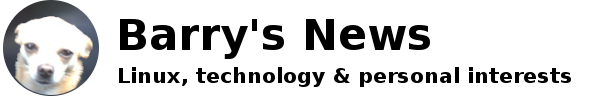EasyOS Kirkstone-series version 5.8.1 released
Version 5.8 was withdrawn a day after release, due to a black screen with the 5.15.157 kernel:
https://bkhome.org/news/202404/easyos-kirkstone-series-version-58-released.html
https://bkhome.org/news/202405/kernel-515150-disaster-for-amd-gpu.html
Easy 5.8.1 has the 5.15.149 kernel.
Download:
http://distro.ibiblio.org/easyos/amd64/releases/kirkstone/2024/5.8.1/
If you are new to EasyOS, please read the 5.7 announcement; it has more details:
https://bkhome.org/news/202402/easyos-kirkstone-series-version-57-released.html
Feedback welcome at the forum:
https://forum.puppylinux.com/viewtopic.php?t=11398
Tags: easy
Kernel 5.15.150 disaster for AMD GPU
In the release announcvement for EasyOS 5.8, I posted a withdrawal, due to getting a black screen on my Acer Aspire3 laptop:
https://bkhome.org/news/202404/easyos-kirkstone-series-version-58-released.html
Seems that get the black screen and dead system as soon as the 'amdgpu' kernel module loads. Here are the GPU details:
# lspci | grep VGA
05:00.0 VGA compatible controller: Advanced Micro Devices, Inc. [AMD/ATI] Picasso/Raven 2 [Radeon Vega Series / Radeon Vega Mobile Series] (rev c2)
05:00.7 Non-VGA unclassified device: Advanced Micro Devices, Inc. [AMD] Raven/Raven2/Renoir Non-Sensor Fusion Hub KMDF driver
# lspci -n -k
...
05:00.0 0300: 1002:15d8 (rev c2)
Subsystem: 1025:1456
Kernel driver in use: amdgpu
Kernel modules: amdgpu
I perused the kernel changelog, nothing jumped out as the obvious culprit. So, a painfully slow method, but I compiled and tested earlier kernels. Already know that kernels up until 5.15.148 work, and .148 is in Easy 5.7.
I tested .153: black screen. Tested .150: black screen. .149: works!
I intend to release Easy 5.8.1 with the 5.15.149 kernel.
Then, need to try and determine what patch in the .150 kernel has caused the problem. Might contact the kernel developers first.
Note, my black-screen problem does not affect all AMD GPUs. Forum member 'gcav' reported his "AMD Ryzen Mobile 3700U" is OK:
https://forum.puppylinux.com/viewtopic.php?p=118550#p118550
Tags: easy
EasyOS Kirkstone-series version 5.8 released
WITHDRAWN
The Linux 5.15.157 kernel causes a black screen with at least
one AMD GPU. The 5.15.148 kernel, as used in Easy 5.7, is OK.
Have to find out latest kernel can roll back to. Might take a
day or two. See forum report: https://forum.puppylinux.com/viewtopic.php?p=118455#p118455
Version 5.7 was released on February 4, 2024. If you are new to EasyOS, it is recommended to read the 5.7 announcement:
https://bkhome.org/news/202402/easyos-kirkstone-series-version-57-released.html
Recently, my attention has been on another experimental Linux distribution, named "QV". Now back onto developing Easy. Various fixes and improvements have accumulated. Also, I have done a complete recompile, based on OpenEmbedded Kirkstone release 4.0.17. Also, compiled the 5.15.157 Linux kernel.
See more detailed release notes here:
http://distro.ibiblio.org/easyos/amd64/releases/kirkstone/2024/5.8/release-notes.htm
Download the drive-image file from here, courtesy of ibiblio:
http://distro.ibiblio.org/easyos/amd64/releases/kirkstone/2024/5.8/
If you live in Europe, a fast mirror courtesy of NLUUG:
https://ftp.nluug.nl/os/Linux/distr/easyos/amd64/releases/kirkstone/2024/
Firefox 125.0.2 is builtin; however, if you want to keep up-to-date with the latest version, there is a menu entry to update:
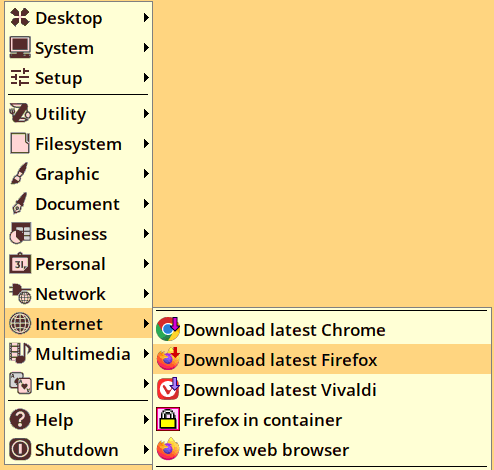
...click on "Download latest Firefox", it will detect 125.0.2 already installed:
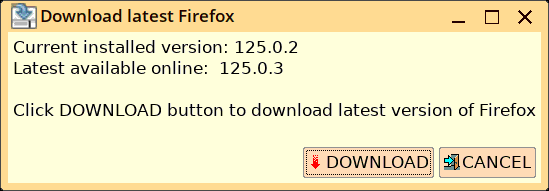
...which I have done, running 125.0.3 right now.
The same applies to Chrome and Vivaldi; you can install, then at any time in the future, click on the "Download latest..." button to update. Updating from within these browsers is disabled; you have to do it from the menu.
EasyApps and the menu have some entries with "orange ball" icons. This is a convenience thing; the app is not installed, but click on the menu entry and it will be installed. These are native apps, installable via PKGget; however, users might not be aware of their existence, hence putting them up-front in the menu.
Easy 5.7 has some, such as OBS-Studio. I have now added VLC media player and VYM mind mapper. For example:
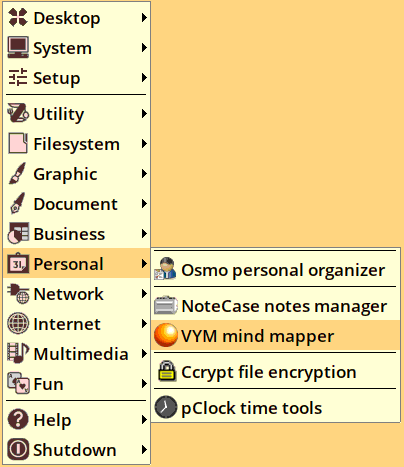
Right now, I'm running Easy installed on my Lenovo desktop, and successfully updated from 5.7. Normally, an update is a fairly small "difference file"; however, in this case, the difference-file 5.7 to 5.8 is 687MB, almost as big as the full 'easy-5.8-amd64.img' drive-image file (857MB). This is due to the complete recompile of packages in OE, as well as the kernel version bump.
Feedback is welcome at the forum, here:
https://forum.puppylinux.com/viewtopic.php?t=11398
Have fun!
Tags: easy
Kernel task_delayacct fix for ioptop-py
Iotop monitors input/output activity. In EasyOS and QV you will find it in the System menu. I wrote about it in 2023:
https://bkhome.org/news/202310/iotop-py-compiled-in-oe.html
This is what it looks like:
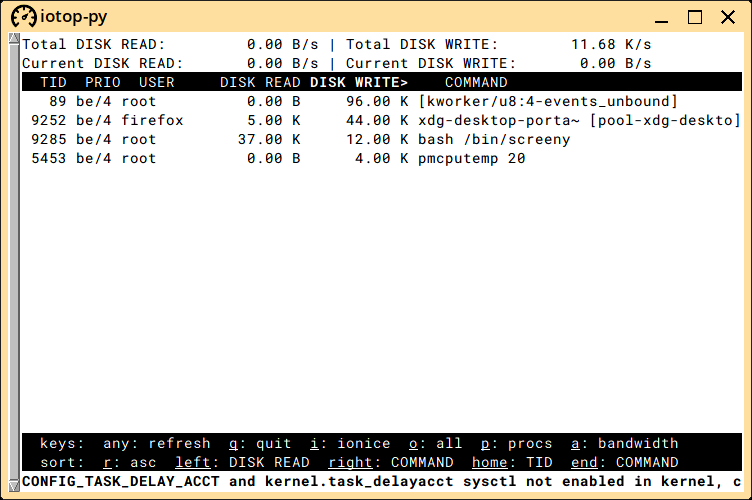
...see the message along the bottom of the window. "CONFIG_TASK_DELAY_ACCT" is actually enabled in the kernel; however, disabled by default, and has to be turned on, either on the kernel commandline or by 'sysctl' after bootup. The reason for disabling it by default is that it imposes a i/o performance hit.
I have modified the wrapper, /usr/bin/iotop-wrapper:
#!/bin/ash
if [ -e usr/bin/iotop-py ];then
IOTOPEXE='iotop-py'
else
IOTOPEXE='iotop'
fi
sysctl kernel.task_delayacct=1
urxvt -bg '#f0f0f0' -fg black -name iotop -fn 'xft:Roboto Mono:style=Regular:pixelsize=14' -fb 'xft:Roboto Mono:style=Bold:pixelsize=14' -e ${IOTOPEXE} -o -a
sysctl kernel.task_delayacct=0
Now, iotop-py displays all information. Here is the project homepage:
This fix applies to both EasyOS and QV.
Tags: easy
EasyOS Kirkstone-series will continue
I posted to the forum in response to questions about this, as
people are seeing work on QV and wondering if I have forgotten about
EasyOS:
https://forum.puppylinux.com/viewtopic.php?t=11373
I have just completed a recompile in OpenEmbedded/Yocto, based on the
Kirkstone 4.0.17 release. The new build is "revision-7" and all the
binary packages have "-r7" in their name.
Easy 5.7 was built from OE Kirkstone release 4.0.14, and here are the version changes from then to 4.0.17:
apache2 2.4.57 2.4.58
busybox-static 1.34.1 1.36.1
cpio 2.13 2.14
dnsmasq 2.87 2.90
firefox 120.0.1 125.0.2
libstd-rs 1.73.0 1.75.0
linux-firmware 20230804 20240220
mbedtls 2.28.5 2.28.7
mdview 20160622 2023.12.12
openssl 3.0.12 3.0.13
perl 5.34.1 5.34.3
python3-aiohttp 3.8.5 3.8.6
python3-jinja2 3.1.1 3.1.3
python3-pyqt5 5.15.1 5.15.7
python3-urllib3 1.26.17 1.26.18
sudo-sh 1.2 1.3
tzdata 2023c 2024a
vim 9.0.2068 9.0.2190
new: xml2 0.5
Right now, the 5.15.157 kernel is compiling. There was a hiccup with the aufs patch; fixed, see:
https://forum.puppylinux.com/viewtopic.php?p=118179#p118179
Easy 5.8 shouldn't be too far away. There is a small to-do list,
which hopefully will take a couple of days only. That's if I don't get
distracted.
Tags: easy
Improved support for btrfs
I posted earlier today about compiling 'btrfs-progs' linked-statically, as I want to include the 'btrfs' utility in the initrd:
https://bkhome.org/news/202403/btrfs-progs-compiled-statically-in-oe.html
I will also have the 'btrfs-progs' package in the main filesystem.
using Gparted, I created a btrfs filesystem in a partition in a USB-stick, but the icon for the partition did not display on the desktop.
Hmmm... I have never worked with btrfs before, despite it being around for so many years, and the choice for root filesystem of some distros such as Fedora. I looked through the scripts and found out what was wrong. Fixes committed:
https://github.com/bkauler/woofq/commit/00505fe6ccfdd950d3d89d011afa2bbf9d868724
For anyone interested in reading more about btrfs:
https://btrfs.readthedocs.io/en/latest/
Tags: easy
Bugfix easyVoid non-US keyboard
Caramel reported this problem:
https://forum.puppylinux.com/viewtopic.php?p=113730#p113730
The problem is that there are scripts that expect the Xorg keyboard layout files to be at /etc/X11/xkb. The normal path is /usr/share/X11/xkb, with extras allowed in /etc/X11/xkb; however, Puppy Linux from the very early days had /usr/share/X11/xkb a symlink to /etc/X11/xkb
easyVoid has installed the keyboard layouts to the normal path, /usr/share/X11/xkb, not a symlink, so some scripts are not working.
This goes back a long way... when the keyboard layout is chosen in the initrd, it writes the selection to /etc/keymap. At startup of X from the commandline, /usr/bin/xwin script runs, and one thing this script does is call "keymap-set --xopt", which edits /etc/X11/xorg.conf.d/10-evdev-puppy.conf with the appropriate keyboard layout.
It is that 'keymap-set' script that is broken, as it looks at
/etc/X11/xkb only. Forum member shinobar wrote that script in
2010, minor mods in 2012, 2015, 2016 and one small change in 2023.
I really should fix those scripts to look at /usr/share/X11/xkb, but for now have just implemented the easy solution; made /usr/share/X11/xkb into a symlink. Here is the woofV commit:
https://github.com/bkauler/woofq/commit/ae37d3c2d67bfe9374ff90809c357d51fd750fb1
Tags: easy